.png)
The Definitive Guide to Profitable CS2 Trade-Ups (2025)
June 8, 2025
This is the ultimate resource for any player looking to understand CS2 trade-up contracts. Forget guesswork. This guide provides a factual, step-by-step framework for how CS2 trade-ups work, how to calculate potential gains, and how to use proven strategies to get better skins. We'll cover the essential mechanics, common mistakes to avoid, and reveal the secrets to Profiting from CS2 trade-ups.
1. CS2 Trade-Up Contract Rules: The Foundation
Before you start, you must know the fundamental rules. A trade-up contract always involves exchanging 10 skins for 1 item of the next-highest rarity.
- Rarity Tiers: You must use 10 skins of the exact same rarity (for example, 10 Mil-Spec Grade skins) to receive 1 item of the next-highest rarity (in this example, Restricted).
- Rarity Colors for CS2 Skins which can be used in trade-ups:
- Consumer Grade
- Industrial Grade
- Mil-Spec Grade
- Restricted
- Classified
- Covert
- Rarity Colors for CS2 Skins which can be used in trade-ups:
- Skin Conditions and Float Ranges: Each skin has a condition that determines its wear, based on its float value. Lower floats indicate better condition.
- Factory New: 0.00–0.07
- Minimal Wear: 0.07–0.15
- Field-Tested: 0.15–0.38
- Well-Worn: 0.38–0.45
- Battle-Scarred: 0.45–1.00
- StatTrak vs. Non-StatTrak: All 10 input skins must be of the same type. You cannot mix them. A StatTrak trade-up requires 10 StatTrak inputs and will yield a StatTrak output. StatTrak isn't available for any Consumer Grade or Industrial Grade items.
- Trade-Up Restrictions: You cannot use Souvenir skins, knives, gloves, cases, agents, or graffiti in trade-ups. You also cannot use a skin that is already the highest rarity in its collection (for example, the AWP | Dragon Lore, which is a Covert skin in a collection with no higher tier).
2. The Core Mechanics: Probability and Float Value
Understanding these two concepts is what separates a random attempt from a calculated, potentially rewarding CS2 skin upgrade.
How Outcome Probability Works for CS2 Trade-Ups
The collections of your 10 input skins determine the possible outcomes. The probability of receiving a specific skin isn’t just about the proportion of inputs from each collection—it’s also affected by the number of possible outcomes in those collections. This is key for optimizing CS2 trade-ups.
The Rule: Each possible outcome’s probability is proportional to the number of input skins from its collection, normalized by the total "weight" of all possible outcomes across all collections.
Formula:
- Probability of a specific outcome = (Number of input skins from its collection) ÷ (Total weight),
- where Total weight = Σ (Number of possible outcomes in collection × Number of input skins from that collection) over all collections.
Let’s break it down with an example.
Imagine you’re performing an Industrial Grade CS2 trade-up aiming for Mil-Spec Grade skins.
- Input 1: One Industrial Grade skin from the Italy Collection (3 possible Mil-Spec Grade outcomes: Glock-18 | Candy Apple, MP7 | Anodized Navy, Sawed-Off | Full Stop).
- Inputs 2-10 (9 skins): Nine Industrial Grade skins from the Anubis Collection (4 possible Mil-Spec Grade outcomes: AWP | Black Nile, AK-47 | Steel Delta, MAG-7 | Copper Coated, Tec-9 | Mummy’s Rot).
Step-by-Step Calculation:
-
Assign Weights:
- Each Italy outcome gets a weight of 1 (1 input skin).
- Each Anubis outcome gets a weight of 9 (9 input skins).
-
Calculate Total Weight:
- Italy: 3 outcomes × 1 = 3.
- Anubis: 4 outcomes × 9 = 36.
- Total weight = 3 + 36 = 39.
-
Probability per Specific Outcome:
- Italy outcome (e.g., Glock-18 | Candy Apple): 1 ÷ 39 ≈ 2.56%.
- Anubis outcome (e.g., AWP | Black Nile): 9 ÷ 39 ≈ 23.08%.
-
Verify Total Probabilities:
- Italy total: 3 × 2.56% ≈ 7.68%.
- Anubis total: 4 × 23.08% ≈ 92.32%.
- Total = 7.68% + 92.32% = 100%.
Outcome Probabilities:
- AWP | Black Nile: 23.08%
- AK-47 | Steel Delta: 23.08%
- MAG-7 | Copper Coated: 23.08%
- Tec-9 | Mummy’s Rot: 23.08%
- Glock-18 | Candy Apple: 2.56%
- MP7 | Anodized Navy: 2.56%
- Sawed-Off | Full Stop: 2.56%
Key Insight: It’s not a simple 10% vs. 90% split for the collections. The 3 Italy outcomes share a lower total probability (7.68%) because there’s only 1 input, while the 4 Anubis outcomes dominate (92.32%) due to 9 inputs. The number of outcomes per collection adjusts the per-outcome probability, making this more nuanced than a collection-first selection.
How Output Float Value is Calculated
A skin’s float value determines its wear (Factory New, Minimal Wear, etc.). A lower float is almost always better. The output float is not a simple average; it’s a calculated value. Here’s the formula:
- Calculate the Float Range of the Potential Outcome: This is determined by subtracting the minimum possible float of the outcome skin from its maximum possible float.
- Calculate the Average Input Float: Sum the float values of your 10 input skins and divide by 10.
- Multiply by Your Average Input Float: Take the calculated float range and multiply it by the average input float.
- Add the Minimum Float: Add the minimum float of the potential outcome skin to the result from the previous step. This gives you the final output float:
- Final Output Float = [(Max Float of Outcome - Min Float of Outcome) × (Sum of Input Floats ÷ 10)] + Min Float of Outcome
Pro Tip on Float Caps: Some skins have a "float cap" (e.g., AK-47 | Redline: 0.10 to 0.70). Use our CS2 trade-up calculator to simulate these accurately.
3. Calculating Potential Returns: Expected Value and The Real Steam Fee
A trade-up’s true potential includes costs and fees—crucial for CS2 skin investing. When you sell on the Steam Community Market, 13% is deducted: 5% for the Steam Fee and 8% for the CS2 Fee. Third-party marketplaces often have lower fees than this, but will vary in terms of required input float availability.
4. A Practical Example of a Promising Trade-Up
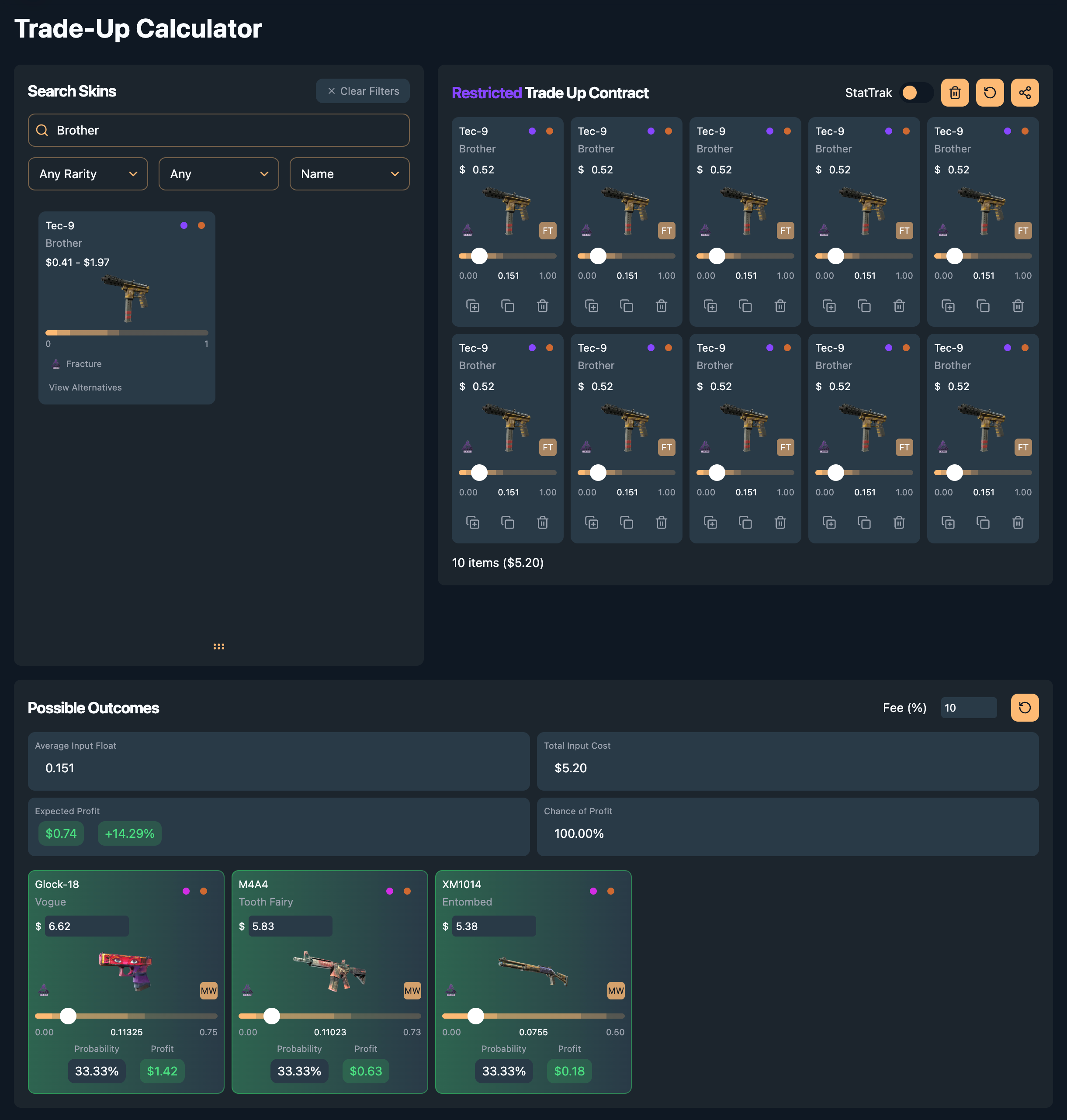
The Contract Analysis
- Inputs: 10x Tec-9 | Brother (Field-Tested), Fracture Collection (Restricted).
- Average Float: 0.151 (optimal range: 0.15–0.2 for maximum profit).
- Cost: $5.20.
- Probability: 100% Fracture Collection (3 Classified outcomes).
Key Insight: This trade-up uses 10 identical skins, but you can combine various Restricted skins from the Fracture Collection for the same Classified outcomes. Discover alternative Restricted skin combinations with the "View Alternatives" feature in CSDelta’s CS2 trade-up calculator (shown in the screenshot). Profitability spans a range of floats—mix different floats and prices to target this trade-up’s optimal average float range of 0.15–0.2, keeping total cost low for a positive Expected Value (EV). Each CS2 trade-up contract has a unique profitable float range. Customize input costs, output prices, and fees to optimize your trade-up. Explore this trade-up in our calculator:
Potential Return Calculation
-
Outcomes (Net Value after a custom 10% Fee):
- Glock-18 | Vogue (MW): $6.62
- M4A4 | Tooth Fairy (MW): $5.83
- XM1014 | Entombed (MW): $5.38
-
Expected Value (EV):
- Sum of outcome values: $6.62 + $5.83 + $5.38 = $17.83
- Number of outcomes: 3
- EV = $17.83 ÷ 3 = $5.94
-
Net Gain:
- Expected Value (EV) of outcomes: $5.94
- Total Input Cost: $5.20
- Net Gain = $5.94 - $5.20 = $0.74
5. Strategies for Finding Promising Trade-Ups
To consistently achieve profitable CS2 trade-ups, you need smart, actionable strategies. These advanced CS2 trade-up methods go beyond the basics to boost your success rate.
-
Leverage our CS2 Trade-Up Calculator: It uses real-time market data to calculate Expected Value (EV), analyze input combinations, predict outcomes, and account for fees. Always verify profitability with a calculator and marketplaces directly before committing to a CS2 skin upgrade. This prevents costly errors as you complete trade-ups.
-
Mix Float and Price Flexibly: For your CS2 trade-up contracts, you will be combining skins with varying floats and prices. Focus on the total cost of all 10 inputs and their average float. Trade-ups aren’t always assembled in one day—accumulating skins with desired floats often takes time, hunting deals across weeks or months. A high-priced, low-float skin can work if balanced with cheaper inputs, keeping the contract profitable.
-
Mind the 7-Day Hold: New Steam Market purchases face a 7-day trade hold, locking you in. With new collections, outcome prices often plummet during this period, flipping a profitable trade-up into a loss. Avoid buying inputs at release unless you’re certain of stability. Patience mitigates CS2 market fluctuation risks.
6. FAQ: Answering Common Trade-Up Questions
Q: What's the best CS2 trade-up to do right now? A: Identifying the absolute "best" CS2 trade-up is an ongoing challenge, as profitability is constantly shifting and it depends on your risk tolerance. This dynamic nature is driven by several factors: real-time price fluctuations based on supply and demand for individual skins and entire collections. Furthermore, when a specific trade-up is popularized by a prominent content creator or website, the demand for its input skins can surge, driving up their prices and potentially eliminating the profit margin. Conversely, new opportunities can emerge organically if the market value of desired outcome skins increases relative to their input costs. The key is continuous market monitoring and leveraging our CS2 trade-up calculator for accurate analysis.
Q: Where can I find profitable trade ups? A: TradeUpKing offers a database of over 150 profitable CS2 trade-ups with live prices, updated weekly. Customize trade-ups, filter by rarity or cost, and snipe low-float inputs to maximize profits. Visit TradeUpKing to explore these opportunities. For specific examples of profitable trade-ups, check out our 5 Profitable Kilowatt Collection Trade-Ups guide.
Q: How do I find trade-up inputs? A: There are several effective methods for sourcing your trade-up inputs. One common approach involves setting buy orders on the Steam Community Market for the desired skins and then selling any items that do not meet your required float range. Another strategy is to actively "snipe" items directly from the Steam Market using browser extensions like "CSFloat Market Checker", which allows you to filter by float value. Additionally, exploring reputable third-party marketplaces such as CSFloat, GamerPay, and DMarket can be beneficial. These platforms often list items with a wider range of float values and typically offer lower transaction fees compared to the Steam Market. However, it is important to remember that using third-party sites might involve deposit and/or withdrawal fees, and often requires Know Your Customer (KYC) verification depending on your transaction volume. To avoid common pitfalls, read our 7 Common CS2 Trade-Up Mistakes to Avoid guide.